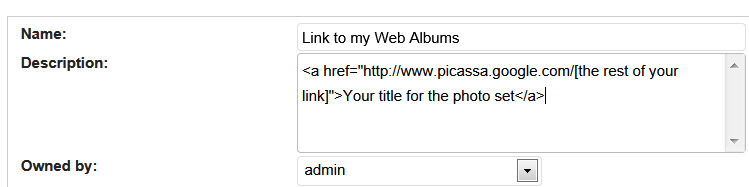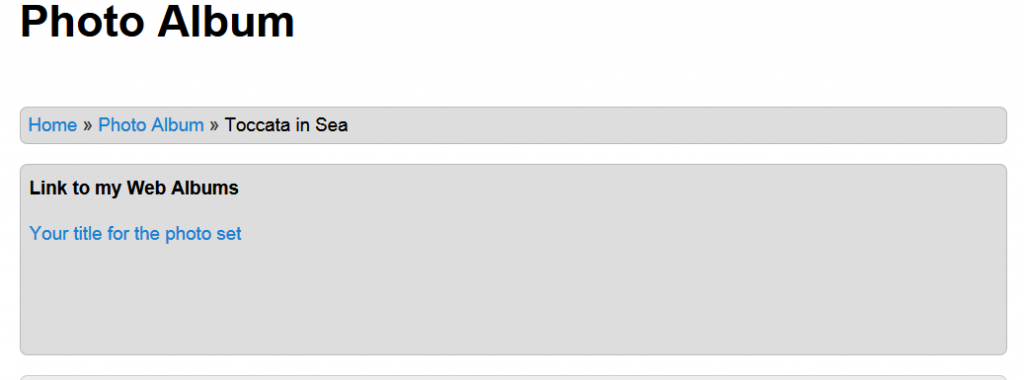Many of us have web-accessible photo albums already such as available through Google and Picasa. If you would like to share these albums with the Catalina 380 group, you don’t have to re-upload them to our site but rather just provide a link to your own album.
Here’s how to do this:
If you want to link your site, you need to create only a master photo album with the link. If you want to link to specific sets of pictures within your site, you should create a master album for your boat and then sub-albums for the different sets of photos.
First, create your own master album for your boat as described in the guide for creating photo albums. (You only do this once and thereafter will link all your albums to this parent album.)
Next, create and link a sub-album to your parent album and put the link to your Picasa album into the description box for the album. This description is interpreted as HTML so you will need to format the link properly. The format is shown below:
“<a href=”http://www.picassa.google.com/[the rest of your link]”>Your title for the photo set</a>”
This is what it looks like when you add it to the screen followed by what the screen resolves to when called up though the Photo Albums screen:
We want our members to be able to search the photo albums for specific purposes whether it is to find pictures relating to a specific project or photos of a specific location. Since your photos will be external to this web site, you can facilitate this search by adding a description or list that describes what your photos relate to.
Simple? Of course!